How to Build and Optimize Your Google My Business Listing
Google My Business tends to fly under the radar a bit in terms of its importance in your digital strategy. However, whether you're a small brand or a...

The decision to update your website is a big one, but in today’s digitally focused world, having an outdated website can negatively impact your business. Your organization may decide your current site no longer reflects the brand, your target customer, or that the look and functionality are obsolete.
Once the redesign is underway, it is important to take necessary steps to make sure your current search engine optimization (SEO) and Search Engine Results Pages (SERP) are maintained or even improved with the new site.
Maintaining your website’s SEO value begins with a full audit of your current site to make sure nothing is lost or left behind in the transition to the new site.
Performing a website crawl will provide you with lists of each page URL on your site, as well as SEO titles, meta descriptions, and more. A great (free) tool to accomplish this is Screaming Frog. Using this information, you’ll be able to go line-by-line and identify which pages need to be recreated, which pages need to be redirected, and which pages could use some improvements.
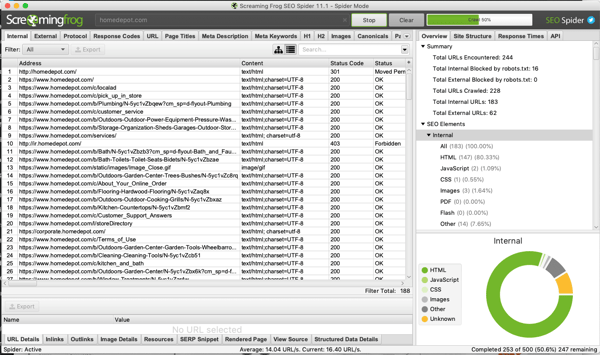
Even though your site will be new, you’ll want to maintain the same URL scheme as your former site. For example, don’t make your new “Contact” page www.mightyroar.com/contact-us when the old “Contact” page was www.mightyroar.com/contact.
Using your site crawl, make sure every important page from the old site has a mirror or equivalent page on your new website. If your current site has SEO value going to a specific page and you don’t recreate that page on the new site, you will lose that value in the form of traffic and existing backlinks.
When a page on your new site doesn’t share the same URL as on the current site, it is best to use a redirect. This assumes that the new page is a direct replacement of the old page and contains appropriate content. For example, if you have a page about your office culture and decide to redirect it to the home page, Google will notice that the content and theme of the page is no longer the same and they will ignore the new link. Thus, removing the SEO value or significantly discounting it.
If you try a shortcut and bulk redirect a lot of links to the homepage, Google will notice that too and may treat the redirects as 404 page not found. This will also remove all of the existing SEO value.
When transitioning to a new site, you’ll mostly be using 301 redirects. A 301 redirect tells Google that the old page they were trying to load is now in a new, permanent location and to load that new page instead.
Google then uses this information to update their index, and if they agree that the new page you are pointing to with your 301 redirect is equivalent to the old page, they will assign the old page’s link equity and SEO value to your new page.
Make a copy of your analytics data, so you’re able to gauge and quickly identify any issues or traffic loss after the new site has launched.
Identify the source of your current site traffic. What are the top landing pages, what are the top sources, and who are the referring sites?
Understanding how users find and engage with your current site is the most valuable insight into understanding how to build your new site and correctly transition your current users there.
Make sure your new site is tagged correctly, tested and that the tracking site activity is accurate. You’ll want to keep a close eye on Google Search Console and Google Analytics during the first month after the site launches.
If you experience a dramatic loss in traffic post-launch, be prepared to compare your analytics side-by-side with the data from your old site to identify which pages are causing the problems. If the issue is due to a broken link or missing redirect to a high-value page, the damage could impact rankings for your entire site.
If part of your website redesign consists of changing your domain name, you’ll want to change your address with Google. To do so, you’ll need to visit the Google Search Console for the current site and find the “change of address” link. Once completed, Google will know that your domain name is changing and all of the SEO value that you had built up at the old domain should be carried over to the new domain.
However, this is not by any means a silver bullet. It would be best if you still did the work of creating link-by-link redirects. Just think of this as “over-communicating” to Google to ensure they understand everything that’s happening.
Once the new site launches, don’t forget to claim and verify the Google Search Console property for the new website.
It’s estimated that it takes google between 4 days and 4 weeks to crawl a new site.
That’s a pretty big and unhelpful range.
So to help your cause, once the new site is up and running, use Google Search Console to request that Google crawl your new website by hitting the link, “Fetch as Google.” You’ll want to fetch as Google for both desktop and mobile. Then, select “Request Indexing,” it’s not guaranteed, but your index should be indexed faster than if you didn’t do these steps.
You can also go through a similar process with Bing Webmaster Tools if a lot of your current traffic comes from Bing.
Launching a new website is exciting because it comes with a great deal of promise that your current issues and problems will be fixed. However, without proper planning, that excitement can quickly turn into panic once you spot a steady decrease in traffic and SERP ranking. Taking the steps outlined above can help mitigate some of that risk and, transition your current SEO value to the new site which will increase your search performance.
Sign up for our monthly newsletter to receive updates.
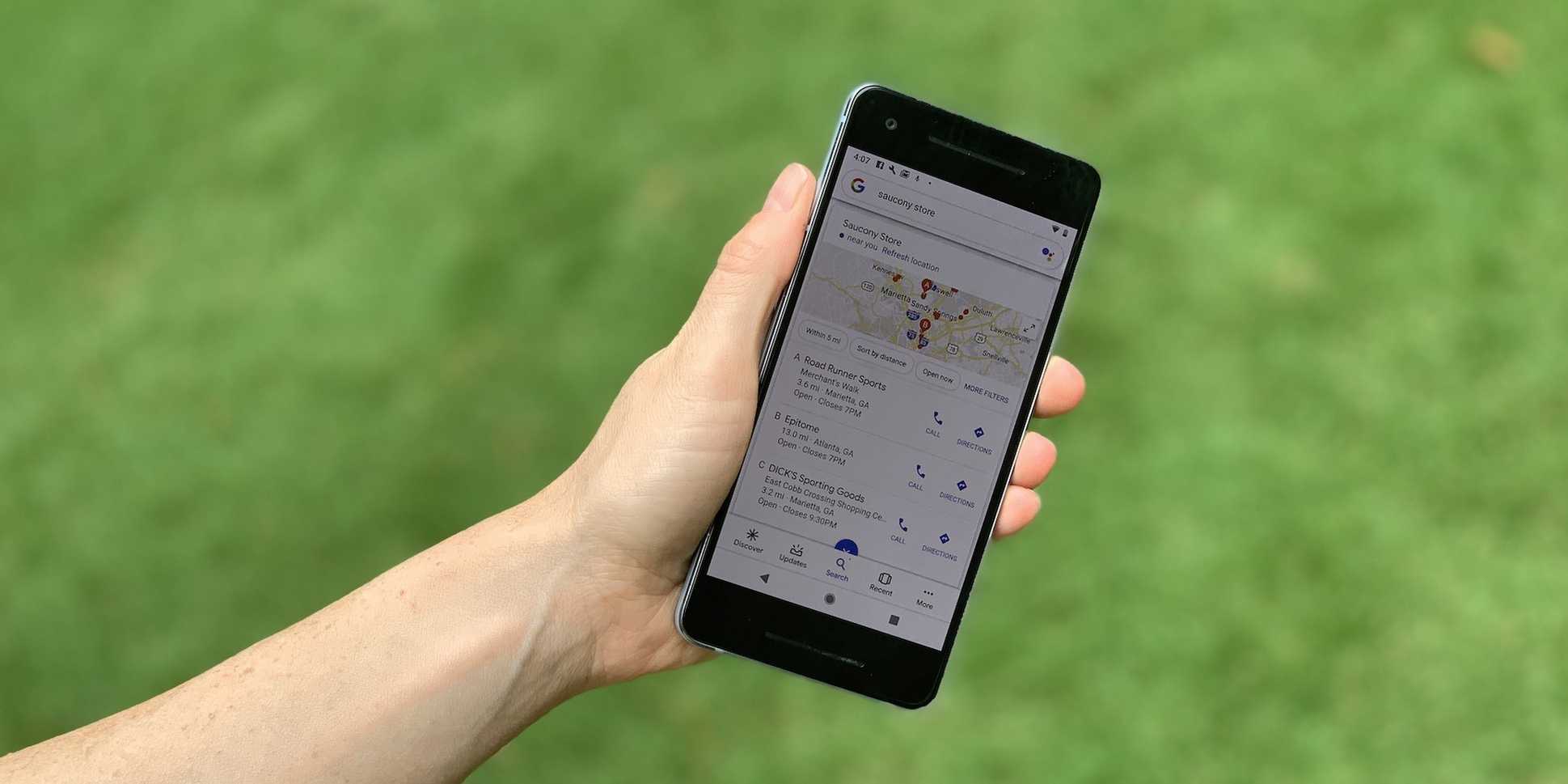
Google My Business tends to fly under the radar a bit in terms of its importance in your digital strategy. However, whether you're a small brand or a...
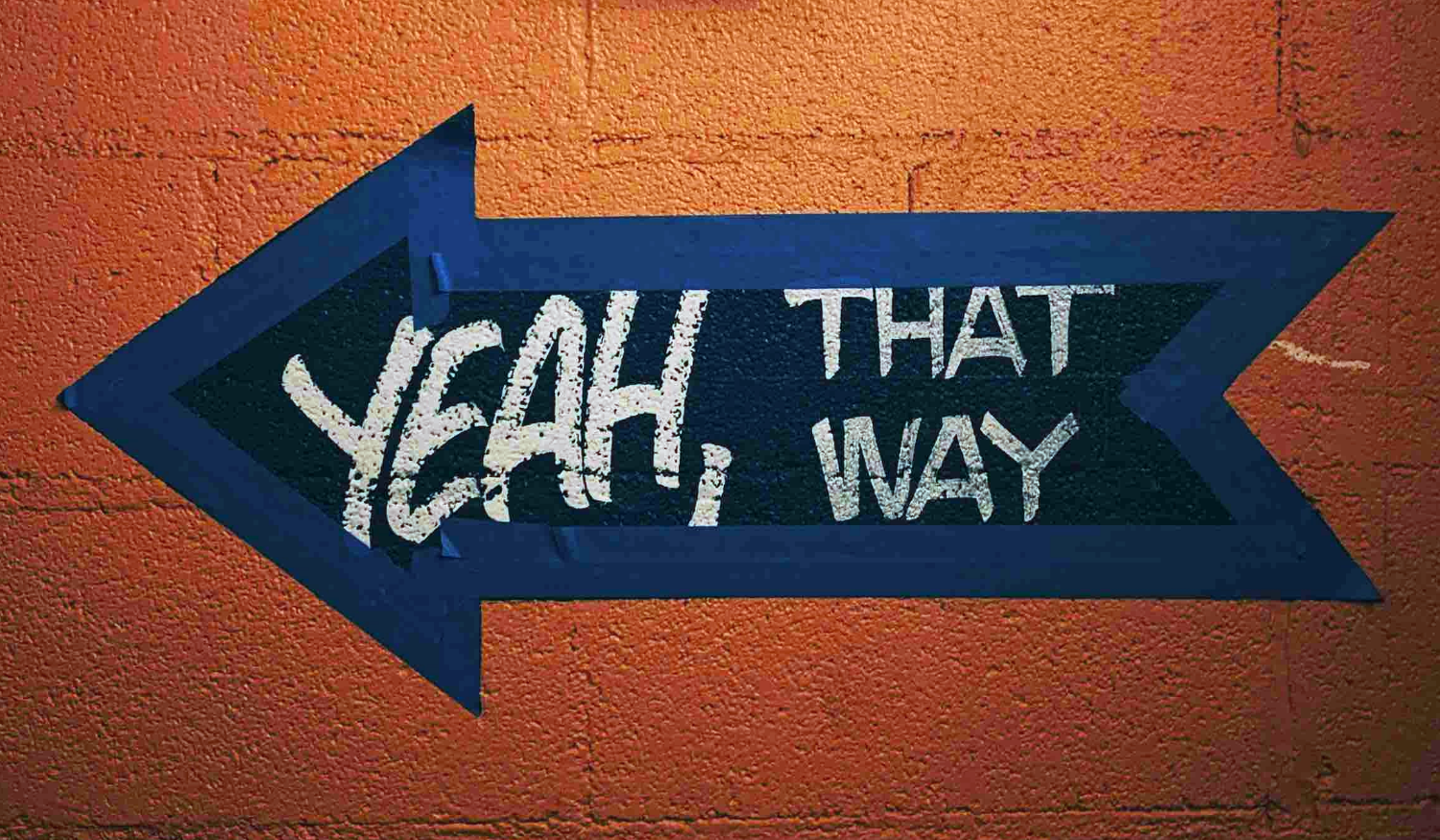
I recently mentored a graphic design student on her project for AIGA Orlando's Spot Showcasementorship program. I found myself providing guidance...

You may remember how Facebook, in particular, got in trouble a few years ago for not being fully transparent about who was actually behind some of...