Live-Streaming With Lights, Camera, Live's Stephanie Liu
Lately, you've probably noticed a significant increase in people "going live" across all social channels due to COVID-19. And while live-streaming is...

Live streaming video is growing in popularity. Facebook, Instagram, and Twitter (and now TikTok) offer live streaming options for users and brands. In fact, in 2017 over 20% of all videos on Facebook were live videos. And while the idea of being “live” on the internet may be daunting to you, there are some statistics that highlight the benefits:
Simply put, it takes guts to do a live stream. In general, marketers are planners, and we are very concerned with ensuring our brand comes across as intended. The idea of going live allows uncertainty to enter the equation. What if something goes wrong? What if the person on screen freezes or says something bad? What if the comments are negative and get out of control?
Those concerns are all valid and precisely the reason why live video is so popular and enjoys a higher engagement rate. Consumers crave authenticity. They want to see behind-the-scenes. They want to feel like an insider and will reward that feeling with shares, likes, conversions, and loyalty.
Most people know that Facebook owns Instagram, so you may think that they both handle live streaming video in the same way, but that is not the case. The same is true for Twitter's live streaming video application, Periscope. Beyond some basic features, the way that Facebook, Instagram, and Periscope handle their live video – and therefore the best practices for them – are very different.
While there are important nuances across Facebook Live, Instagram Live, and Twitter’s Periscope, there are some core best practices to shooting live video that is worth reviewing:




Hopefully, after reading this post you feel more comfortable about live stream videos, but that doesn’t necessarily mean that you should do all the things right off the bat.
Our recommendation is that you first consider your existing channels and audience. Which of the three platforms reviewed stands out as the best opportunity for live stream video?
Is your target audience older or younger?
Do you have a clear CTA that you want them to follow next?
Is your content better suited to laptop viewing (longer) or mobile (shorter)?
Does this video lend itself well to future use?
Your analytics will help point you in the right direction regarding the appropriate platform. After that, start with short videos to get a feel for how they are received and make improvements along the way.
Lastly, remember that your audience wants to see authenticity so don’t be afraid to be human in front of the camera and have fun with it. If you run into bump along the way, just channel your inner Bill O'Reilly.
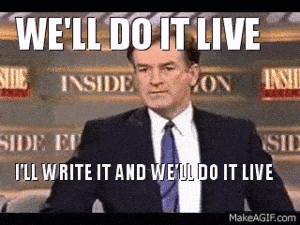
Sign up for our monthly newsletter to receive updates.

Lately, you've probably noticed a significant increase in people "going live" across all social channels due to COVID-19. And while live-streaming is...
![Home Improvement Marketing: The Value of Video [Statistics]](https://www.mightyroar.com/hubfs/umanoide-8NvFlA8DO6Q-unsplash.jpg)
DIY Home Improvement projects are more accessible than ever, and that accessibility is driven by the most significant change in consumer behavior in...

In a previous post, we cited that Social Media and Video investments were at the top of the list regarding where marketing dollars were heading in...