How Often Should You Do A Website Redesign?
A website redesign, if done well, requires significant investments in time, effort, and attention. Your website serves as the center of your...
6 min read
 Kevin Smith
:
4/26/23 10:12 AM
Kevin Smith
:
4/26/23 10:12 AM

Organic traffic plays a crucial role in generating new leads and enhancing a brand's online presence. So it would make sense that monitoring your website's organic traffic is essential, and addressing any signs of decline should be a top priority.
Following the steps outlined in this post will help you quickly diagnose the problem and implement the necessary corrections.
Uncovering a Decline in Organic Traffic
The first step in addressing a drop in organic traffic is to pinpoint the issue(s). Here are a few things to be on the look out for:
Leverage analytics tools, like Google Analytics, to track your website's traffic metrics. Focus on these key performance indicators specifically:
Examine your organic traffic data over different periods, such as week-over-week, month-over-month, or year-over-year.
This will help you identify seasonal trends, short-term fluctuations, or long-term changes in your website's performance.
Consider segmenting your analytics data to isolate specific traffic sources, demographics, or device types, which can help you uncover granular insights and focus on areas requiring improvement.
Utilize annotations to mark significant events or marketing activities in your chosen date ranges. This helps contextualize any changes in traffic and allow you to match them with to specific changes to your marketing or site or any major external factors.
Finally, don't forget to compare the same days of the week when analyzing shorter timeframes, as user behavior can vary significantly between weekdays and weekends.
Configure traffic alerts in your analytics tools to notify you of a significant change in your website's organic traffic.
To set up traffic alerts in Google's Universal Analytics, log in to your account and navigate to the "Admin" section.
Next, select the "View" column in which you'd like to create the alert, and click on "Custom Alerts" under "Personal Tools & Assets."
Then, click on the red "New Alert" button to create a new custom alert. In the "Alert Conditions" section, configure the parameters for the alert, such as the metric you'd like to monitor (e.g., sessions, bounce rate, or goal completions), the condition (e.g., increase or decrease), and the percentage or absolute change that would trigger the alert.
You can also choose to apply the alert to specific segments or traffic sources by using the "Apply to" and "Dimension" options.
Once you've configured the alert conditions, select how you'd like to be notified.
Finally, click "Save Alert" to activate the custom traffic alert.
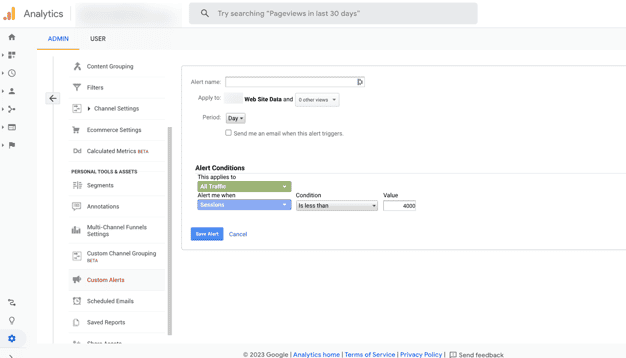
In GA4, the process is slightly different.
Open the Homepage of your account and scroll down to Insights.
If your GA4 account is new, you won’t see any Insights, but you can click on the blue button to See Suggested Insights.
On the next screen, you can create a Custom Insight.
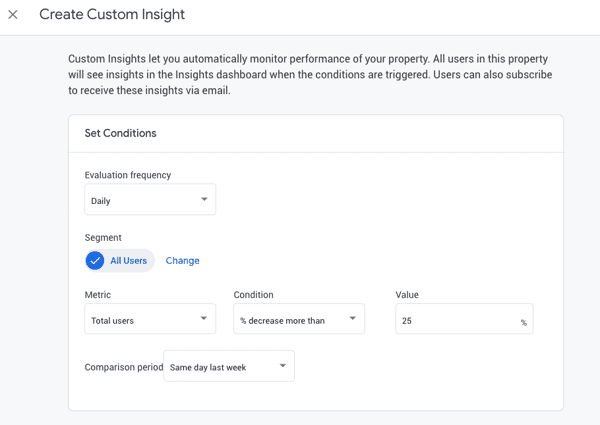
With these alerts in place, you'll be better equipped to monitor your website's performance and proactively address any significant changes in your website's traffic.
After uncovering a decline in organic traffic, your next step is to analyze the potential causes. Some common factors that could contribute to a drop in organic traffic include:
Search engines like Google continuously update their algorithms to provide the best user experience. These updates can sometimes severely impact your organic traffic.
Stay informed about recent algorithm updates by following SEO industry news, forums, and blogs. Or, if your have access to SEO tools like SEMrush or Ahrefs, you can leverage their SERP volatility trackers.
Technical issues can affect your website's search engine ranking and lead to a decline in organic traffic. Common technical issues include:
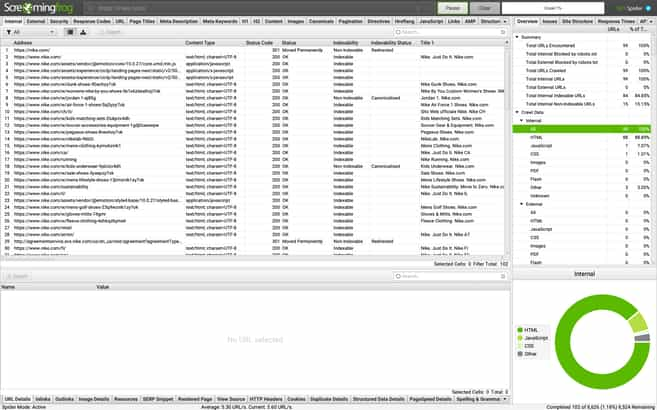
Tools like Google Page Speed and Screaming Frog will help you identify most technical issues that could be impacting your site.
Hand-in-hand with algorithm changes, your content plays a vital role in attracting organic traffic.
Poor content quality, outdated information, or a lack of fresh content can result in lower search engine rankings and decreased traffic. Analyze your content for:
Regularly review your blog articles to spot content that is no longer accurate, contains outdated information, or has experienced a decline in traffic and engagement.
Focus on updating high-traffic articles, articles targeting valuable keywords, and content with high conversion potential.
Then revise and update the outdated sections of your article. This may include adding new information, removing or replacing outdated data, and addressing any inaccuracies.
After making the necessary updates, don't forget to refresh the publish date to showcase the new and improved content. This will help attract more traffic and ensure that your revised content is easily discoverable.
Increased competition can also lead to a decline in organic traffic. Analyze your competitors' websites to identify any new strategies they might be employing and assess how you can adjust your approach accordingly.
Since your competition would most likely target similar keywords and produce content on related topics, it becomes increasingly challenging to maintain a prominent position in search engine results.
As competitors optimize their websites, create high-quality content, and secure valuable backlinks, they may outrank your site, leading to a decline in your organic traffic.
Normally links into your site are a good thing - especially when they are links from well-known and respected sources. Inbound links help search engines understand your content, how it relates to other sites and topics, and how authoritative it is (e.g a .gov or .edu linking to your content will greatly improve your SEO as those are trustworthy domains).
A robust backlink profile is crucial for achieving high search engine rankings.
Unfortunately there are bad backlinks too. These are often from purchased backlinks, spam sites, or backlink schemes.
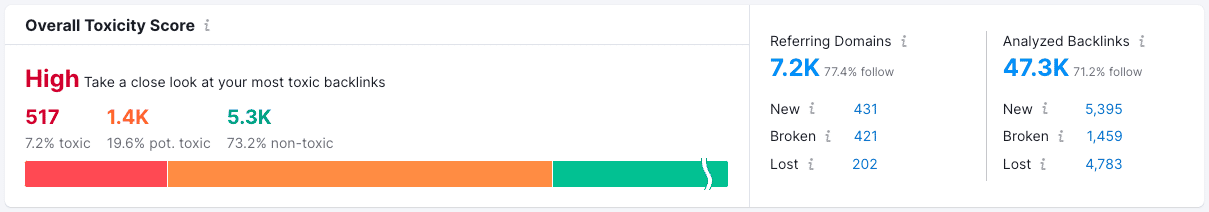
Analyze your backlink profile to identify any lost or broken backlinks or low-quality or spammy links that could hurt your website's reputation and cause a drop in traffic. Often you'll know it's a bad, or toxic, backlink just from the URL.
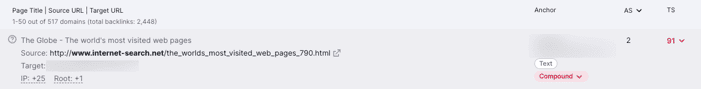
Again, leveraging a tool like SEMrush or Ahrefs can help you monitor and review your backlinks. From there, toxic backlinks should be disavowed through Google Search Console.
Once you've identified the root cause of your website's organic traffic decline, it's time to take action. Here are some strategies to regain your lost organic traffic:
If an algorithm update is responsible for the decline in your website's organic traffic, make the necessary adjustments to comply with the new guidelines.
These adjustments may include enhancing content quality, optimizing on-page SEO factors, or improving the overall user experience.
Google releases information on their updates on their Search Engine Status Dashboard and there will of course be lots articles available to help navigate any major changes (so make sure you subscribe to our blog 😉).
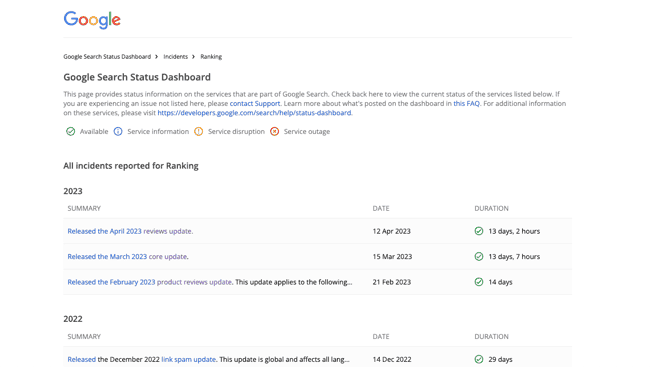
Resolve any technical issues that may be impacting your website's organic traffic. Some key areas to focus on include:
To improve your website's content, consider the following:
To stay ahead of the competition, implement the following strategies:
A strong backlink profile is essential for high search engine rankings. To improve your backlink profile, consider the following:
A decline in organic traffic can seriously affect your website's overall performance and your brand's online presence.
By using the tips outlined in this article, you can more effectively uncover, examine, and fix the factors contributing to your website's organic traffic decline.
Sign up for our monthly newsletter to receive updates.
A website redesign, if done well, requires significant investments in time, effort, and attention. Your website serves as the center of your...

A website RFP, or Request for Proposal, is a document that outlines the requirements for the website redesign project, existing challenges, and...

If you ever wonder why your website isn't converting as well as you'd hoped, you're not alone. As a digital marketing agency, we've seen firsthand...